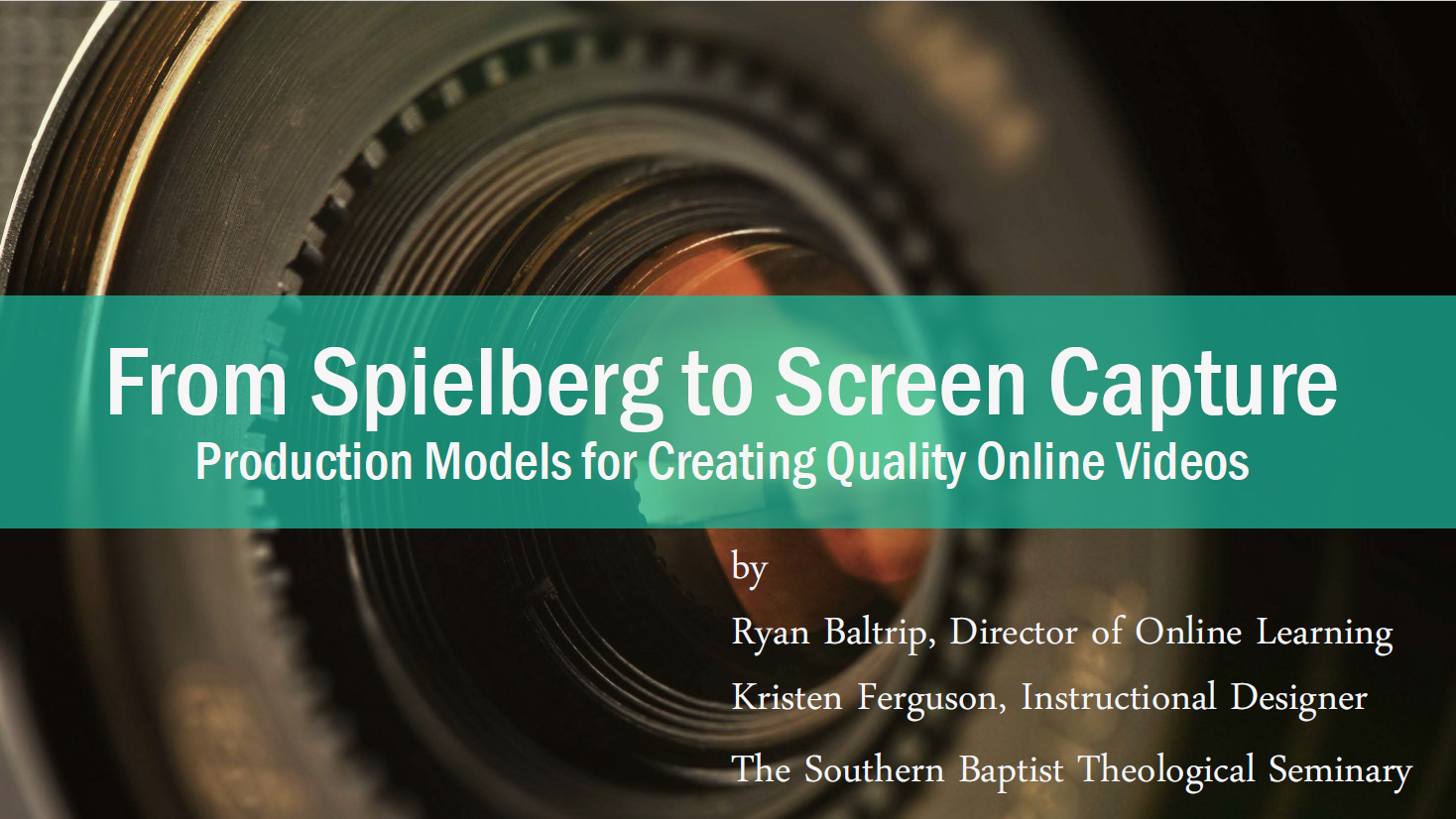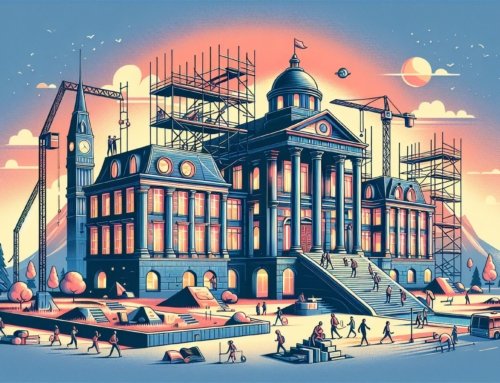Nearly a decade ago, Kristen Ferguson and I had the privilege of presenting this content at the Online Learning Consortium’s Fall Conference in Orlando. The technical considerations, presentation elements, models, and administrative considerations for creating quality online videos for online learning remain true today. Below is a summary of presentation and the slide deck we used.
From Spielberg to Screen Capture: Creating Quality Online Videos
Online videos are essential to modern online learning, but quality matters. Good educational videos engage students with visuals, audio, and active learning strategies. Bad videos can be confusing, ineffective, and even hinder learning. A quality video balances clear, compelling content with strong technical aspects.
Technical Considerations for Creating Quality Online Videos
- Length: Short videos are best. 6 minutes is ideal, with 15 minutes as a generous maximum. Longer videos risk losing student attention.
- Framing: The “rule of thirds” makes compositions visually appealing. Avoid putting subjects directly in the center of the screen.
- Focus: Subjects should be clearly focused.
- Audio: Keep audio consistent, clear, and free of background noise.
- Lighting: Lighting should be sufficient without glare.
- Stability: Avoid shaky videos unless specifically for stylistic effect.
- Graphics: Use clean, undistorted graphics that support your message.
Presenting Your Content
- Look at the camera to simulate direct eye contact with learners.
- Be conversational. Speak naturally to establish a connection.
- Outlining and scripting can help for complex lectures.
- Plan your production, including time estimates and a teleprompter if needed.
The Practical Aspects for Creating Quality Online Videos
Beyond technical elements, the best online videos prioritize:
- Clear Audio: Students must be able to understand all spoken content.
- Cognitive Load: Avoid overwhelming learners with too much information at once.
- Active Learning: Integrate video with activities so students use the knowledge they’re gaining.
- Teaching Presence: Strive for a personal touch, even in a digital format.
- Authenticity: Let your personality shine through for greater engagement.
6 Production Models for Creating Quality Online Videos
- Studio: High quality, ideal for polished intros or fully produced lectures. Requires time, crew, and editing.
- Live Capture: Less polished, but easier to schedule around a professor’s in-person class time.
- Whiteboard: Great for subjects like math, science, or languages where visual demonstrations are key.
- PPT: Use well-designed PowerPoint slides with screen capture. Text should support, not duplicate, the spoken lesson.
- Interactive: Students engage with embedded quizzes or branching scenarios for the best learning potential. Requires significant planning.
- Screen Capture: Excellent for software demonstrations. Plan carefully for smooth transitions.
Choosing a Production Model
The best production model depends on:
- Subject Matter: Choose methods that visually convey the necessary information.
- Faculty: Consider their schedule, teaching style, and comfort with technology.
- Production Team: Factor in their availability and expertise.
- Technology: Prioritize user-friendly solutions with available technical support.
- Administration: Budget, resource needs, return-on-investment, and institutional quality standards are critical.
Key Takeaway: Online educational videos are powerful learning tools when produced thoughtfully. Balancing both technical and pedagogical aspects creates a truly engaging and effective learning experience for your students.